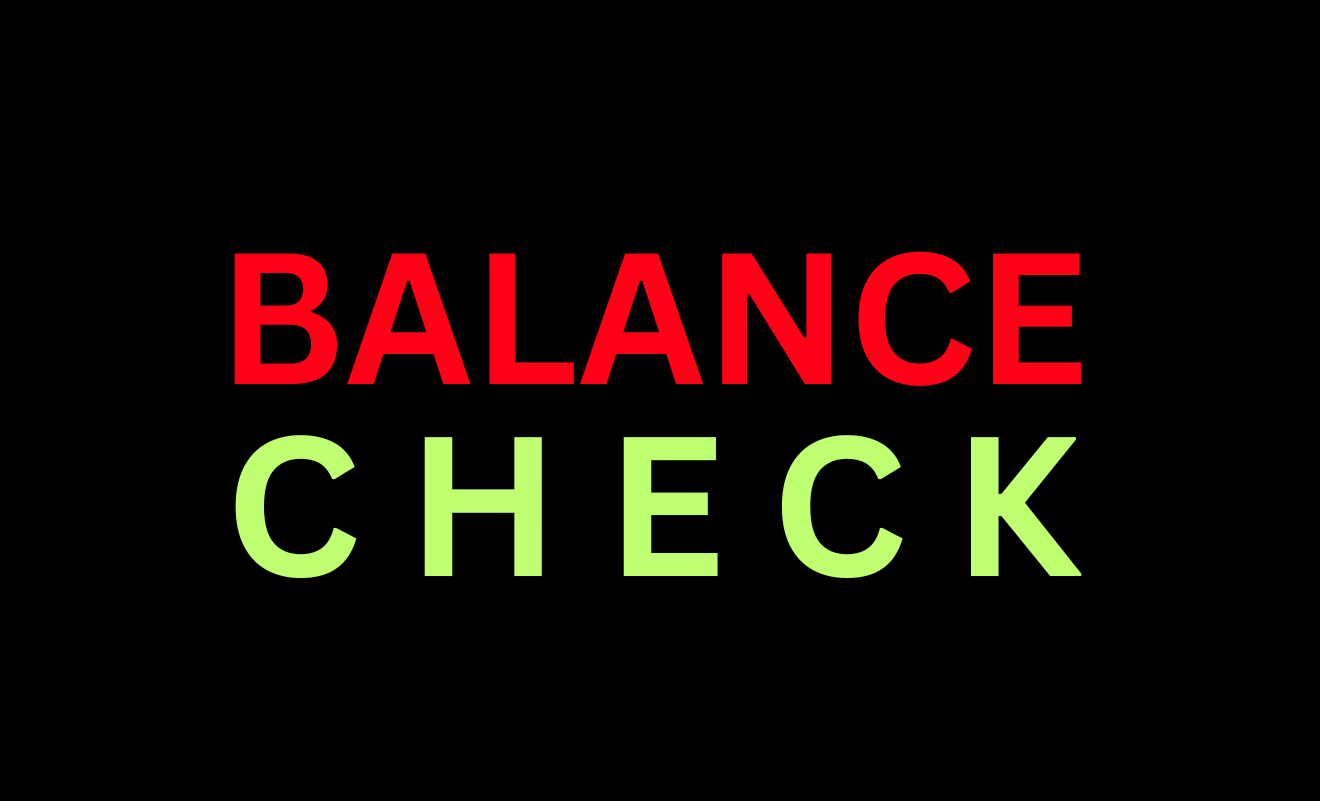APGB Balance Check Number for Andhra Pragati Grameen Bank Balance Enquiry by Missed Call to 09266921358. APGB Balance Enquiry Available Online & offline by Missed Call Banking, SMS Banking and Net Banking at https://www.apgb.in…
Andhra Pragathi Grameena Bank Balance Check Number provided instant banking facilities to track the account’s available balance simply by giving a Missed Call or SMS. Customers of the bank easily access the services by linking a mobile phone number to their account number.
APGB Balance Enquiry is easy; you can register mobile numbers with your account to access various banking services without visiting the branch. This guide helps make APGB Account Balance Check using missed call banking, SMS Banking, and other online & offline ways.
You may contact the nearest branch to complete this work if you have not yet registered your mobile number with Andhra Pragathi Grameena Bank.
APGB Balance Check Number
Like All Banks’ Balance Enquiry Missed Call Numbers, the Andhra Pragathi Grameena Bank also introduced a phone number supporting missed calls and SMS banking facilities. Using the APGB balance check number, there is no need to visit the bank to get the available balance.
Listed APGP Enquiry Numbers help check available balances under phone banking services.
- Balance Check Number: 09266921358.
- SMS Banking Number: 09266921358.
- Balance Check USSD Code: *99#.
- WhatsApp Banking Number: N/A.
APGB Balance Check
Customers with savings or current accounts can access balance enquiries in multiple ways. Andhra Pragati Grameen Bank also provides its services online and offline. The online or phone banking facilities are accessible 24/7, and other methods are available only by visiting the home branch.
- Passbook Printing.
- ATM Center.
- SMS Banking.
- Missed Call Banking.
- WhatsApp Banking.
- USSD Service.
- Customer Care.
- APGB Mobile Banking Mobile App.
- Net Banking.
- Emailing to the Bank.
APGB Missed Call Number
Missed Call Banking is designed especially for customers with no basic knowledge. Every APGP customer can access the facility by making a missed call from their phone. The Phone banking facilities are accessible 24/7 without charges.
The Andhra Pragati Grameen bank Missed Call Number is 09266921358
How to do APGP Balance Check by Missed Call
- Customers who have multiple accounts linked with the phone can give multiple missed calls to get all account balances.
- Balance statements are available only for the associated account number with the phone number.
- The APGP Missed Call Banking is available 24/7 from all network phone numbers that are unlimitedly linked with the account free of cost.
Here are the steps to make an APGP Balance Enquiry by giving a Missed Call
- Just give a missed call to 09266921358.
- The call will be cancelled immediately after being connected.
- Instantly received an SMS with available balance from the bank servers.
APGP Balance Check Number – Toll-Free
The bank’s customer Care helpline numbers also provided the balance enquiry service through IVR’S. Follow the steps to make a balance enquiry through Customer Care Toll-Free Numbers.
- Dial the APGP Helpline by Dialing 18004251809 or 18001029408.
- Follow the IVRS menu options, choose ‘Balance Enquiry‘ and give the input.
- Now you can listen to your account available balance on call.
- Select ‘Send Balance by SMS‘ to get the details by SMS.
How to do APGP Balance Check by SMS Banking?
- Send an SMS to 09266921358 with the text SET<Account number>.
- After that, Andhra Pragathi Grameena Servers verify the details and send the available balance through SMS as a reply.
How to Check Andhra Pragati Grameen Bank Balanceby Net Banking
- Login to the APGP online banking system at https://www.apgbonline.in/APGB/.
- Login as ‘Retail User‘ or ‘Corporate User‘ through ‘Username‘ and ‘Password‘.
- Reach the account dashboard and look at the available balance.
How to do Balance Enquiry through APGB ePassbook App
‘ePassbook‘ is a mobile banking application launched by Andhra Pragathi Grameena Bank. Registered bank users can access the ePassbook facility using their smartphones. The steps below guide you in making APGP Mobile Banking for balance enquiry.
- Install the APGP ePassbook App from Google Playstore and Apple App Store.
- Must register by linking their phone number or visiting the nearest branch.
- Log in to the ‘ePassbook’ by 4- 4-digit ‘MPIN’ or ‘Biometrics’.
- On the dashboard of the APGP ePassbook app, the available information is displayed with the last Sync time.
Andhra Pragati Grameen Bank Balance Check by Passbook Updating
The most straightforward approach to determine the account balance is to visit an Andhra Pragathi Grameena Bank branch and have your passbook updated. The below steps helps to make a passbook update to get the available account balance.
- Visit the home branch of APGP Bank nearby.
- Contact the helpdesk officer and request for Passbook printing.
- The passbook printing facility gives a complete transaction history of Credits & Debits with the final available balance.
Andhra Pragati Grameen Bank Balance Enquiry by ATM
According to the reports, the bank does not have ATM Centers. However, the bank issued RuPay Cards to its customers, which allow access to any bank ATM. So, APGP customers can use their Debit Cards at any ATM centre nearby through simple steps.
- Visit any ATM Center nearby, and insert the debit card into the slot.
- Select “Balance Enquiry” from the ATM Screen.
- Verify with PIN Number to display the available balance of the account.
How to Know APGP Balance through UPI?
UPI stands for Unified Payment Interface. It enables easy access to your bank account transactions and allows you to check your bank account balance using UPI apps.
The following procedures must be followed to check your APGP Bank Balance using UPI Apps.
- Open and log in to any UPI app like Google Pay, PhonePe, Amazon Pay, BHIM, BharatPe, or APGB ePassbook.
- Tap on the ‘Account Number‘ and proceed with ‘Balance Enquiry‘.
- Verify by ‘Passcode‘ to display the available balance.
How do you check Andhra Pragati Grameen’s bank account balance using USSD?
Unstructured Supplementary Service Data (USSD) any primary model phone without data/internet connection through these steps. There is no USSD code for Andhra Pragati Grameen Bank. In the future, if possible, follow these steps.
- Dial *99# from the registered phone number.
- Choose ‘Balance Enquiry’ from the menu options by USSD reply.
- The current available balance is displayed as a reply for the inquiry.
Balance Enquiry by APGP WhatsApp Banking
At this time, WhatsApp Banking has not available from Andhra Pragati Grameen Bank Balance. The facility is open shortly. Once the Andhra Pragati Grameen bank Bank WhatsApp Banking services are available, retail customers can access them through simple steps.
- Add the APGP WhatApp Banking Number ‘XXXXXXXXXX‘ in your contact.
- Then open WhatsApp and Send ‘Hi‘.
- The bank will send menu options as a list in a reply.
- Select and reply with a relevant option for balance inquiry.
- Then your account available balance is reflected by WhatsApp reply.
How to Check Andhra Pragati Grameen Bank Account Balance by Email
APGVB Bank Customers may inquire about their account balances by emailing pragathibank@apgb.in or hodit@apgb.in.