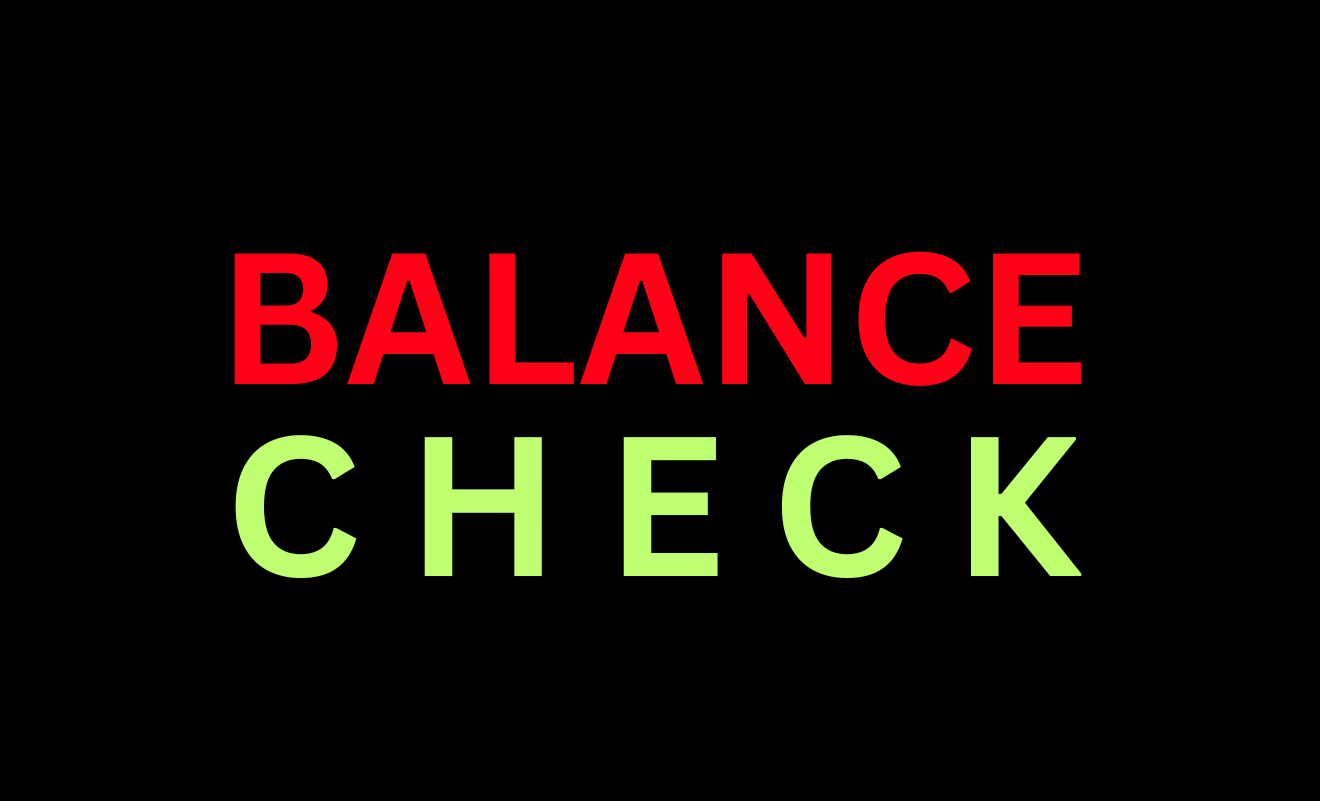DCB Bank Balance Check Number 7506660011 Introduced for DCB Bank Balance Enquiry for Missed Call Number. DCB Bank Account Balance Check by Missed Call, SMS, Passbook, ATM, Mobile App, Customer Care, UPI, WhatsApp, USSD, and Net Banking at https://dcbbank.com…
DCB Bank is a fast-growing private sector bank in India, with 331 branches spread throughout 19 states and three union territories. This bank specialises in reducing internet and technology for both personal and business banking customers. The DCB Bank offers a wide range of services including bank balance enquiries along with other related products.
DCB Bank Balance Check Number
Development Credit Bank Ltd. has offered a unique line for phone banking enquiries, such as missed call banking, SMS banking, and others. Multipurpose Toll-Free Numbers are also available to make balance enquiries through the customer care helpline. By using the DCB Bank Balance Check Number, every customer can access their final available balance; various online and offline ways are introduced to check the account’s available balance.
- Customer Support (Toll-Free): 022 6899 7777.
- Missed Call Banking: 7506660011.
- SMS Banking: 9821878789.
- Balance Check USSD Code: *99#.
- WhatsApp Banking Number: N/A.
DCB Bank Balance Enquiry
Customers with savings or current accounts can check their available balances online and offline through the listed methods. These methods are helpful for knowing the account’s available funds instantly. The listed methods are allowed for DCB Bank Account Balance Enquiry Online & Offline.
- Passbook Printing.
- ATM Center.
- SMS Banking.
- Missed Call Banking.
- WhatsApp Banking.
- USSD Service.
- Customer Care.
- Mobile App.
- Net Banking.
- Emailing to the Bank.
DCB Bank Missed Call Number
Missed Call Banking is the easiest way to access balance enquiry. The Customer with no basic knowledge can also check their account available balance by giving a missed call. The phone banking facilities are accessible 24/7 without charge using the registered mobile number. Like All Bank’s Balance Enquiry Missed Call Number, this bank’s customers also use any kind of primary phone to make balance inquiries through DCB Bank Missed Call Number 7506660011.
How do you check your DCB bank balance by Missing a call
Users wishing to get the DCB Bank Balance Enquiry Number may do so by dialling7506660011 on a missed call.
Account holders may use DCB Bank’s missed call service to check their DCB Bank balance. Check the available balance on your account. This service is completely free for DCB bank customers. However, in order to use the DCB balance enquiry service, consumers must have a registered mobile number with the bank. Instantly, an SMS will be delivered to the customer’s registered mobile number, with the customer’s current available balance.
How to do DCB Bank Balance Enquiry through Customer Care
- Call the customer care of DCB Bank on 022 6899 7777.
- Follow the IVR Options and Choose your language.
- Select the relevant IVR option for ‘Balance Enquiry’ to check your account balance.
- The IVR system will call out your remaining account balance in the language you choose.
- If you are unsatisfied with IVR responses, directly contact the phone banking officer to inquire.
How to Check DCB Bank Account Balance by Email
To know your account balance, you can directly write an e-mail request for the balance checking service from your registered email id to customercare@dcbbank.com. To Know more about balance enquiry through Customer Care helpline.
How to do DCB Bank Balance Check by SMS
SMS Banking is proving to be one of the quickest methods for checking the amount of any account. Account-holders may check their DCB account balances by sending an SMS BAL to 9821878789. DCB account customers may make use of this service by registering with the bank.
How to Check Balance through DCB Net Banking
- The official website of DCB Bank for Online Banking is https://dcbbank.com.
- Select Internet Banking Login from the menu. (Personal or Business)
- Enter your Username and Password in the relevant areas and click the Login Button.
- Click on “Account Summary” after selecting your chosen bank account.
- On the screen, you will see the remaining balance of the chosen account.
How to do Balance Enquiry through DCB Mobile App
- Download and install the Application of DCB Bank Mobile Banking
- After installation, launch the program.
- Login by entering your username and password (MPIN).
- After logging in successfully, choose the bank account of your choosing.
- You will see the remaining balance of the account you chose.
How to Know available funds through DCB Bank Passbook
A passbook acts as a physical document in form of identity proof. Through the passbook, customers can have a detailed summary of transactions as well as the DCB balance check. Passbook is complimentary with the creation of a bank account.
How to do DCB Bank Balance Enquiry by ATM
Account-holders can visit their nearest ATM for DCB balance enquiry. Customers need to have a valid debit card and a valid four-digit PIN. After visiting the ATM, customers need to insert the card and enter their four-digit PIN after clicking on Balance Enquiry. The available account balance will be displayed instantly on the screen.
How to Know DCB Bank Account Balance through UPI
- Download and install the UPI mobile application of your choosing like Paytm, Google Pay, PhonePe, BharatPe, BHIM, etc.
- Create an account on the UPI Application.
- Select your DCB Bank from the list of banks shown in the app.
- Link your account to the app.
- Select “Check Account Balance.”
- Enter your UPI PIN and your balance will be presented to you on the screen.
How to Check DCB Bank Balance by USSD
Customers of DCB Bank can check their balances at any time using USSD. Customers of the bank can get available fund information by dialling*99# from their registered mobile phone.
How to do Balance Check by DCB WhatsApp Banking
DCB Bank does not currently offer WhatsApp banking. However, if DCB Bank introduces WhatsApp, the customer may be able to access the bank balance inquiry through a series of easy actions.
- In your contact list, add the WhatsApp Banking number ‘XXXXXXXXXX‘
- Then, open WhatsApp and send a message saying ‘Hi’.
- By reply, the bank will offer a list of menu alternatives.
- Select and respond to the balance inquiry with the appropriate choice.
- Then, a WhatsApp reply indicates your account’s available balance.
To know more about How to Check your Bank Balance by WhatsApp or visit the nearby bank branch or call the customer care helpline to get complete details.