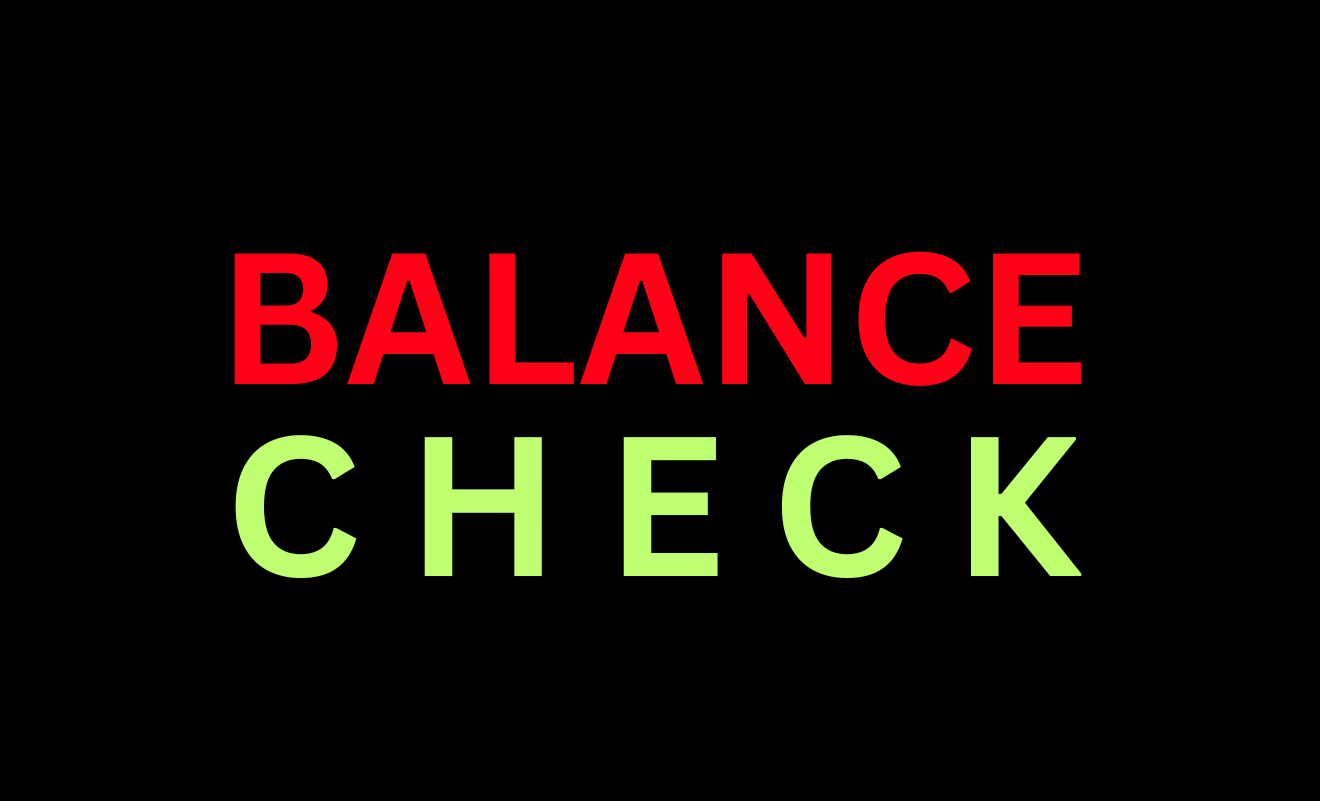Get Kalyan Janata Sahakari Bank Mini Statement through SMS, Mobile Banking, Net Banking, ATM, and Missed Call to 1800-233-1919 (कल्याण जनता सहकारी बैंक मिनी स्टेटमेंट)…
Kalyan Janata Sahakari Bank is a famous scheduled bank of Maharashtra. It operates across all the districts of Maharashtra. Its limited expansion compared to national banks across India doesn’t mean it is incompetent. It provides all the digital services to its customers as other national banks do. It provides customers with SMS, internet banking, mobile banking, etc.
KJSB Mini Statement
Obtaining account information digitally is the biggest relief that a bank provides to its customers. Here, I am discussing the methods with the help of which we can easily check the KJSM bank mini statement digitally (कल्याण जनता सहकारी बैंक मिनी स्टेटमेंट). There are four ways in which we can do so.
- Through SMS
- By using the KJSB Bank Mobile App
- Using Internet Banking facility through official site of KJSB.
- Visiting the KJSB ATM (offline)
How to Check Kalyan Janata Sahakari Bank Mini Statement by SMS
Getting a mini statement through SMS is the easiest option. Through SMS, you can get information about your last three transactions. To do this, you must have your active registered mobile number ready. Follow the steps discussed below to get the KJSM bank mini statement through SMS: –
- Open and start writing an SMS on your mobile by typing “LST3” as a message.
- Send this message to the number ‘9223050595’.
- Once the message reaches successfully, you will get an automatic reply from the bank displaying the last three transactions.
How to get Kalyan Janata Sahakari Bank Mini Statement by KJSB Mobile App
This method is very useful if you do not have your registered mobile number but have an internet connection. In this case, you can use the KJSB mobile App. Follow the below-defined steps to get the KJSM Mini statement on your mobile: –
- If you have not downloaded the Kalyan Click Mobile App, first download the App from the Play Store or click here.
- After downloading the App, you must register yourself first. For this, you will need your registered mobile number. But if you have already registered your app, you can access its features using the username and password without needing your registered mobile number.
- After logging in, you will see the ‘Mini Statement’ tab on the main screen. Click on that.
- You will be taken to a new screen to view your account’s mini statement.
How to Check Kalyan Janata Sahakari Bank Mini Statement through the KJSB Internet Banking facility
Here we suggested simple steps to get KJSB Mini Statement through the Internet Banking Facility, follow the steps discussed below to get the mini statement with monthly & annual statements of the KJSB.
- Visit the KSJB Website and Select the login option.
- Go to the official website of Kalyan Janata Sahakari Bank and select the login option to retail login for Internet banking at https://kalyanjanata.in/login_IB.
- Login into Internet banking.
- Log in by using the username & password of your retail banking or corporate banking by entering the username and password.
- Go to Account Statement.
- You will be taken to a new screen. On that screen, you will find the ‘Account Statement’ option. Click on it.
- Select the Period of the Account Statement and View.
- Now, you must select the period you want to view your bank account statement. After deciding the duration, click on the ‘View’ tab.
- Check the Latest Statement of Transactions.
- You will see your latest transaction on the new screen as per the selected period.
How to Check Kalyan Janata Sahakari Bank Mini Statement through KJSB ATM
My advice to you is to use this method only if you don’t have access to the internet and at the same time you do not have access to your active registered mobile number. Follow the below-defined steps to get the KJSM mini statement through ATM: –
- Carry your KJSB Bank ATM card to your nearest KJSB Bank ATM.
- Insert your card into the machine, follow the instructions, and use your PIN.
- You will then be able to see a menu on your screen. From the menu, select the ‘Mini Statement’ option.
- Once you will choose this, you will be asked to print the mini statement. Print it to view your last three transactions on the screen.
So, it is clear that you can use many methods to get a mini bank statement for your KJSM account. If you have any doubt, you can ask us.