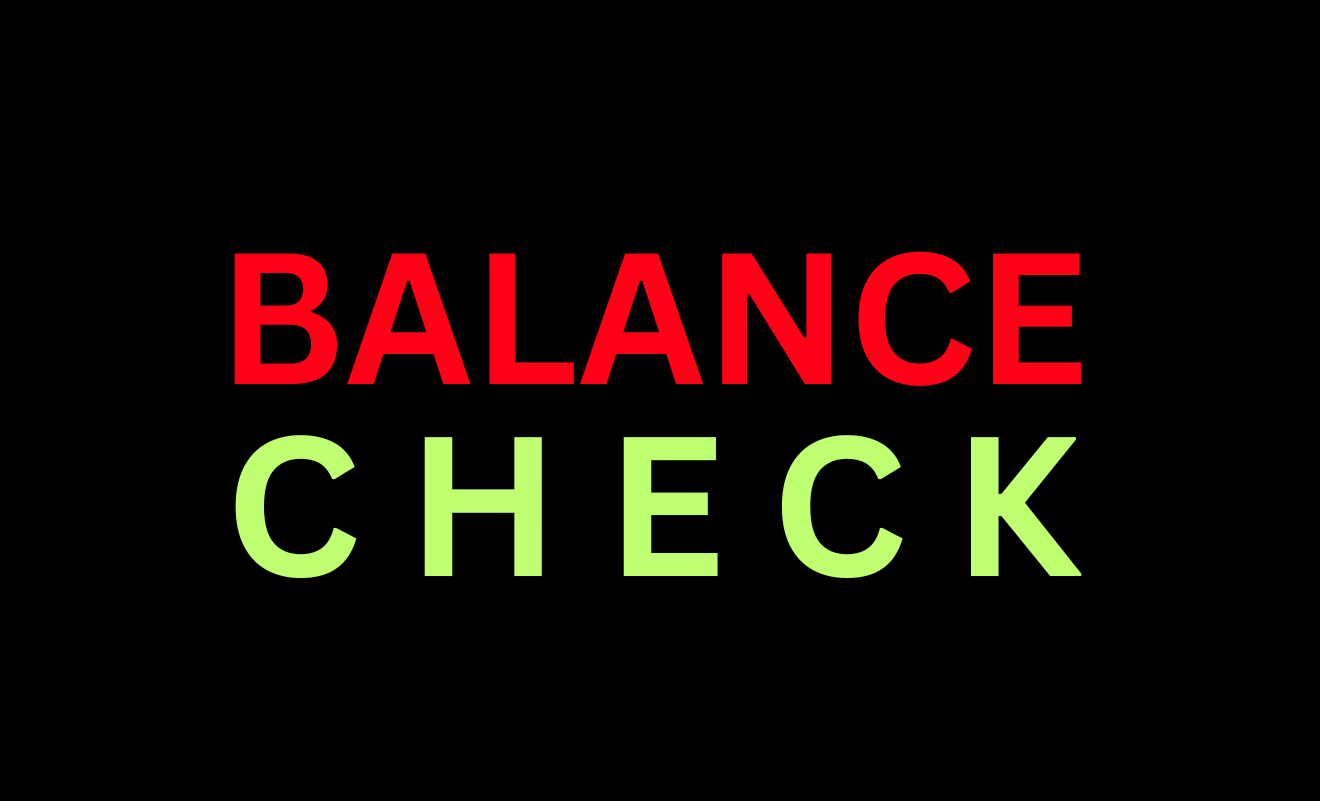KVGB Balance Check Number 18004251445 Introduced for Karnataka Vikas Grameena Bank Balance Enquiry for Missed Call Number. Karnataka Vikas Grameena Bank Account Balance Check by Missed Call, SMS, Passbook, ATM, Karnataka Vikas Grameena Bank Mobile App, Customer Care, UPI, WhatsApp, USSD, and Net Banking at https://kvgbank.com…
Karnataka Vikas Grameena Bank (KVGB) is a regional rural bank that was founded on 12 September 2005 by the merger of four banks: Malaprabha Grameena Bank, Bijapur Grameena Bank, Varada Grameena Bank, and Netravathi Grameena Bank. KVGB offers a variety of services, including mobile banking, online banking, and text message notifications. Additionally, Karnataka Vikas Grameena Bank offers a convenient method for checking your account balance.
KVGB Balance Check Number
Multipurpose Toll-Free Numbers were introduced to check the account’s available balance, customer support, and access to various banking facilities. By using the Karnataka Vikas Grameena Bank Balance Check Number, customers can access their final available balance of the fund through Missed Call Banking, SMS Banking, USSD, WhatsApp, and other ways.
- Customer Support (Toll-Free): 1800-425-1666.
- Missed Call Banking: 18004251445
- SMS Banking: 1800 425 1666.
- Balance Check USSD Code: *99#.
- WhatsApp Banking Number: N/A.
KVGB Missed Call Number
Missed Call Banking is the easiest way to access balance inquiries. The Customer who has no basic knowledge also can check their account available balance by giving a missed call. The phone banking facilities are accessible 24/7 without charge using the registered mobile number. Any kind of primary phone is also helpful for making balance inquiries through Karnataka Vikas Grameena Bank Missed Call Number 18004251445.
KVGB Balance Enquiry
Customers who have savings or current accounts can check their account’s current available balance along with the account details. Multiple ways are available to know the account’s available credit from the Karnataka Vikas Grameena Bank. The listed methods are allowed for Karnataka Vikas Grameena Bank Account Balance Enquiry Online & Offline.
- Passbook Printing.
- ATM Center.
- SMS Banking.
- Missed Call Banking.
- WhatsApp Banking.
- USSD Service.
- Customer Care.
- Karnataka Vikas Grameena Bank Mobile App.
- Net Banking.
- Emailing to the Bank.
How to Check KVGB Balance by Missed Call
KVGB customers can call the number below to know their account balance easily.
- Call +91 0836 2448626 from the account’s linked mobile number.
- After one or two rings, the call will be terminated automatically.
- Bank Servers analyzed the phone numbers linked to account numbers and sent the available funds through an SMS.
- Karnataka Vikas Grameena Bank Balance Enquiry Missed Call Number +91 0836 2448626.
KVGB Balance Check by SMS Banking
Karnataka Vikas Grameena Bank also gives its customers the offer to check their bank balance by using the bank’s SMS service. Steps for verifying your account balance of Karnataka Vikas Grameena Bank
- To begin, enter the code BAL <Account Number > and then text it to 1800 425 1666 using your registered mobile number.
- After that, you’ll get an SMS with information on your available account balance in a few seconds.
How to do KVGB Balance Check by Net Banking
Net Financial is a service that allows customers to conduct banking transactions conveniently from their homes. To use the net banking service, the account holder must register with the bank branch. The bank will provide the user with the login details that will help them access net banking.
After receiving the login details the user can start using the Karnataka Vikas Gramin Bank Net Banking at https://netbanking.kvgbank.com.
How to Check KVGB Balance by Mobile App
The Android app from Karnataka Vikas Gramin Bank allows customers to use their bank’s digital banking services. Use the app for any of the services, such as checking your account balance or transferring money. The download link for the respective device is listed below, which is free to download from the Google Play store
- Download the Karnataka Vikas Grameena Bank app for Android
- Download Karnataka Vikas Grameena Bank app for IOS
How to Check Karnataka Vikas Grameena Bank Balance by Passbook Updating?
You can also visit your nearest branch to check your Karnataka Vikas Grameena account balance and have your account transaction details printed in your bank’s passbook.
How to do Karnataka Vikas Grameena Bank Balance Enquiry by ATM
You can visit any ATM centre nearby and check your account balance easily by following the below process.
- Insert your Debit ATM card.
- Select language.
- Enter 4-digit PIN Number.
- Choose the option balance inquiry.
- Select the type of account (Current or savings).
- Get your balance.
Karnataka Vikas Grameena Bank Balance Check by Customer Care
To find out the current balance of your KVGB account, simply call the toll-free number listed below. When you’re on the phone, you must verify your personal information and know your balance at any time.
- KVGB Customer Care Number toll-free number – 1800-425-1666.
How do you check Karnataka Vikas Grameena’s bank balance by email
To know your account balance, you can directly write an e-mail request for the balance checking service from your registered email ID to kvgbgkro@gmail.com.
How to Know KVGB Balance through UPI
You must register your mobile number with the bank before using any UPI App. If you have already done so, download the BHIM UPI app to your mobile phone and register yourself first.
After registering, you can easily check your balance by clicking on the tab check balance and then entering your UPI PIN. BHIM App will fetch your bank account details and show you on the screen.
How to Check KVGB Balance by USSD
USSD, or Unstructured Supplementary Service Data, allows users without a smartphone or data/internet connection to use mobile banking services. To know your Karnataka Vikas Grameena Bank Account Balance through USSD, follow these steps.
- Register your number with your bank account.
- Open the phone dialer and Dial *99#.
- Choose the language at your convenience.
- Enter the first three letters, IFSC code, or 2-digit bank code, followed by send.
KVGB Balance Check by WhatsApp Banking
WhatsApp banking is not available for Karnataka Vikas Grameena Bank at this moment. If WhatsApp is introduced by the Karnataka Vikas Grameena Bank. The customer can access the bank balance equity through simple steps.
- Add the WhatApp Banking Number ‘XXXXXXXXX ‘to your contact.
- Then, open WhatsApp and send a message like ‘Hi‘.
- The bank will respond with a selection of menu alternatives.
- Select and reply with a relevant option for balance inquiry.
- The available balance on your account is then shown in the WhatsApp reply.