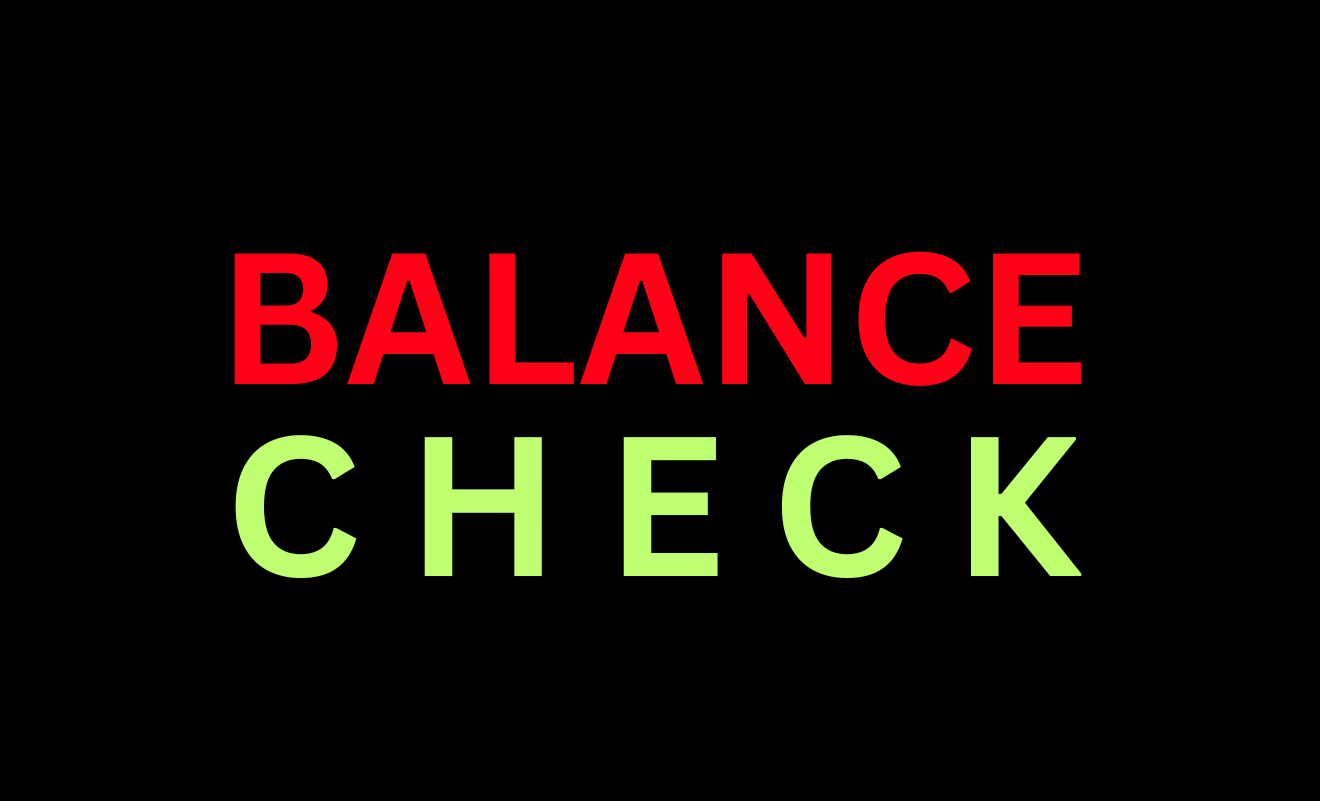Shikshak Sahakari Bank Balance Check Number announced for Balance Enquiry by Missed Call, SMS, Mobile Banking App, Passbook, Customer Care Helpline, ATM, Emailing and Net Banking Facility at www.shikshakbank.com…
Shikshak Sahakari Bank Ltd. was founded in 1979 with the goal of assisting teachers with their financial requirements. The Bank’s founders were educators by profession. Currently, the bank has 19 branches in the Nagpur and Chandrapur districts.
Customers of the bank can access balance enquiry through their customer care helpline number 9767390137. There are huge numbers of savings and current accounts are operating from the bank, those users can enquiry for their account current available balance through IVR’S options.
- Total Branches – 10 or more.
- Head-Quarter – Nagpur
- Bank address – Gandhisagar, Mahal, Nagpur. Maharashtra. Pincode-440018
Shikshak Sahakari Bank Balance Check Number
The Facility of Available Balance Checking is available through a Balance Check number that’s included with the customer care helpline IVR options. Customer who is interested to check their account balance can access anywhere from the linked phone number to 9767390137 and 0712-2774866/2722319/2727423.
Shikshak Sahakari Bank Missed Call Number
There is no missed call banking facility under the bank like All Bank’s Balance Enquiry Missed Call Number. Customers can contact the helpline number to access phone banking facilities from the bank.
Shikshak Sahakari Bank Balance Enquiry
The Bank provided various ways to know the current available account balance to their customers. Every customer who has an account in the bank can check their balance through the listed way’s.
- Passbook Printing.
- Enqury through ATM.
- Customer Care Helpline.
- Mobile App
- Net Banking.
- SMS Banking.
- Emailing to the bank.
How to Check Shikshak Sahakari Bank Balance by Missed Call
There is no way to make Missed Call Banking with Shikshak Sahakari Bank. Customers can check their balances by calling the customer care helpline number 9767390137 and 0712-2774866/2722319/2727423. The following steps guide you to access your bank balance.
- Dial to any available number from your registered mobile number.
- 9767390137 and 0712-2774866/2722319/2727423.
- Follow the IVR options and select balance inquiry.
- Once verify the account details the bank servers are declared the balance in the call.
- Then you can give an input to get the details by SMS.
How to do Shikshak Sahakari Bank Account Balance Enquiry by SMS
SMS Banking facility is also not available from the bank. That’s the way there is no SMS format available for balance inquiry. We will update and remind you later. Customers can get their account balance through SNS by calling the customer support numbers only.
How to Check Shikshak Sahakari Bank Balance by Net Banking
We have not found the internet banking facility with the SSB. For more information please visit the official website of SSB internet banking by URL: www.shikshakbank.com. Once enable online banking facilities customers can make balance enquiries by simple steps.
- Visit the SSB Official website at www.shikshakbank.com.
- Select the ‘Login‘ option, login by using Username & Password.
- After successful login you will reached into the dashboard of the account.
- Click on the ‘My Account‘ to get available balance details.
How to do Shikshak Sahakari Bank Balance Enquiry through Mobile Banking App
Like the internet banking facility, there is no application available to access mobile banking facilities from the bank. Customers can follow the steps for Balance Enquiry when the mobile banking facility is available.
- Launch & Login the ‘SSB Mobile‘ Application by User ID and Password.
- Then you have reached the Account Dashboard, Select ‘My Accounts’ from the listed options.
- To check ‘Account‘ to display account balance.
Shikshak Sahakari Bank Account Balance Check by Passbook
- Each customer who opens a bank account with Shikshak Sahakari Bank receives a passbook.
- Customers may update their passbooks by visiting their local branch.
- The SSB Passbook entrys maintain complete transction history of debit and credit activities along with final balance.
How to do Shikshak Sahakari Bank Balance Enquiry by ATM
Every account holder can check their balance of SSB account by visiting the local ATM by following the easy procedures outlined below:
- Visit nearby ATM and inset the debit card in the machine.
- Choose the ‘Balance Enquiry‘ option from the available options.
- Verify the transction by entering the 4-digit ATM PIN.
- The ATM screen will reflect your account balance.
Shikshak Sahakari Bank Account Balance Check by Customer Care
- You may call Shikshak Sahakari Bank helpline numbers 022 – 62664100, 022-41561111.
- Request to customer service representative to determine your available account amount.
- Please keep in mind that each branch also has its own telephone number.
Shikshak Sahakari Bank Account Balance Check through UPI
Every account holder of SSB, who have linked their account to the Unified Payment Interface System like Google Pay, PhonePe, Amazon Pay, BHIM, BharatPe and other’s can access balance enquiry from any UPI application by simple steps.
- Login by ‘MPIN’ or ‘Biomatrics’ into any UPI App thats linked with your Bank of Baroda Account.
- Go to ‘My Account‘ then ‘Check Balance‘, Next verify with ‘MPIN‘ or ‘Passcode‘.
- The Bank of Baroda balance information will be shown on the screen.
How to check Shikshak Sahakari Bank Account Balance by E-Mali
To know your account balance you can directly write an e-mail request for the balance checking service from your registered email id to ssbho_ngp@shikshakbank.com
Shikshak Sahakari Bank Balance Enquiry through WhatsApp Banking
Right now there are advanced banking facilities from the bank like Net Banking, Mobile Banking, WhatsApp Banking and etc.
Follow the steps to access once the WhatsApp banking facility is available.
- Add the WhatsApp Banking Number ‘XXXXXXXXX ‘to your contacts.
- Then, open WhatsApp and send a message, ‘Hi‘.
- The bank will send a menu of options as a list in a reply.
- Select and reply with a relevant option for balance inquiry.
- Then your account available balance is reflected by WhatsApp reply.