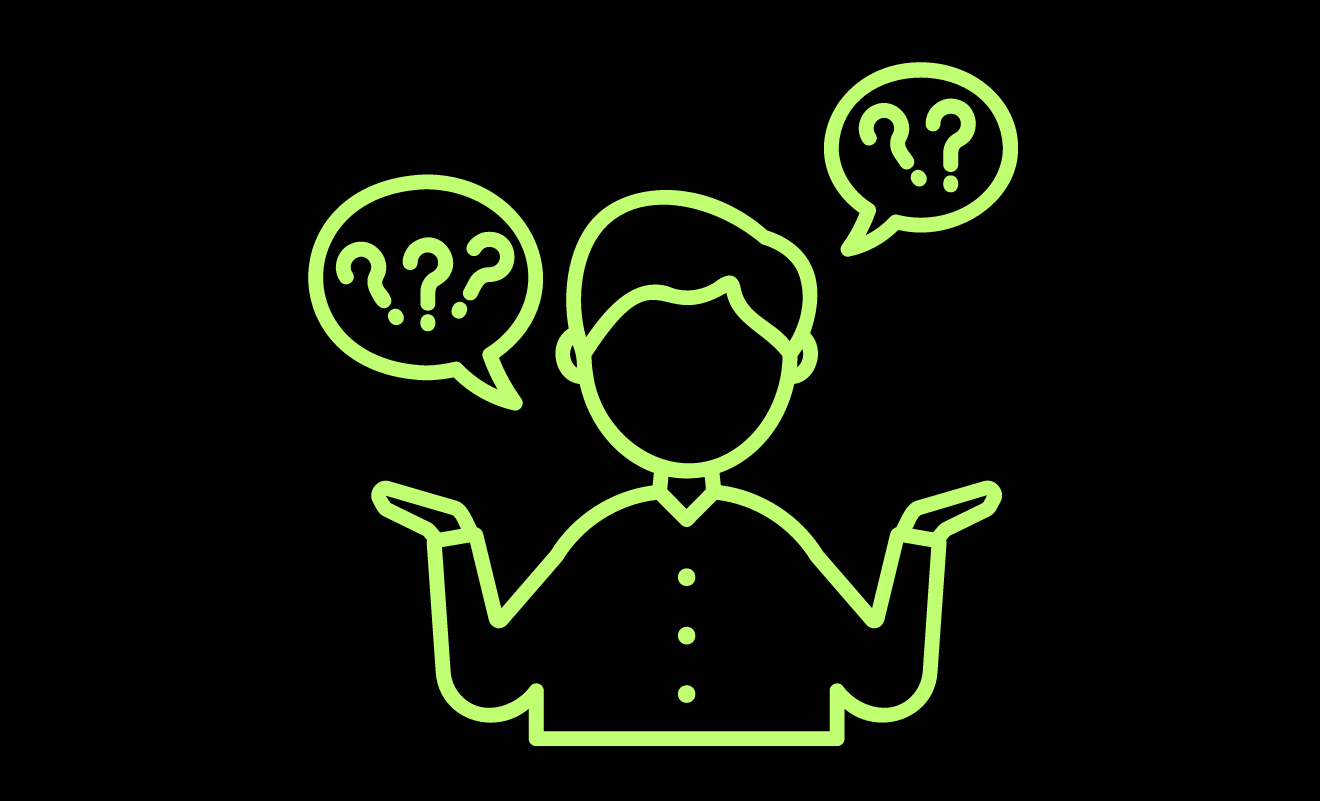TVS-DMS is a TVS Automobile Dealership Management System (DMS) designed specifically for two-wheeler TVS showrooms and workshops to handle all of their activities. It provides all of the amazing features necessary at any vehicle dealership on a daily basis.
The TVS DMS Dealer Management System provides total and smooth automation. This assures that employees’ workloads are distributed equitably and that administration is improved. It also considers the significance of secrecy, security, and authorization inside the firm.
What is Advantage TVS
Advantage TVS (AutoBoom) is a Windows-based DMS (Dealer Management Software) built specifically for automobile dealers. AutoBoom covers Vehicle Pre-Sales Follow-up, Vehicle Sales, Vehicle Service, Spares, Accounting, Customer Management, Inventory, and the SMS Module. AutoBoom now has over 1500 consumers in India.
Dealer management software was created with automobile dealers and other software developers. The system blends front-line personnel expertise of everyday use with the efficiency of database professionals.
Many vehicle manufacturers, for example, built their own solutions to manage their products and services before the preparation procedure with software developers to change their systems to better support their business.
Finally, the software assists in automating product ordering, inventory management, sales and customer tracking, dealer networking, and communication with other vehicle dealers in your network.
TVS Advantage Login
- Visit the TVSDMS or Advantage login page at https://advantagetvs.in.
- Enter the credentials of the Dealer, Such as the Dealer code.
- Next, enter the Role. The dealer can choose options like Dealer Admin, accounts, sales, support, services, and spares.
- Next, enter the dealership branch.
- Select the language.
- Enter the User ID & Password.
- Finally, click on the login button to get a successful advantage login.
After login, there is a stock confirmation and options of Masters, Sales, Service, Spare Parts, and Reports.
Advantage TVSDMS
Advantage TVSDMS is the website login page of the TVS Dealer Management System. Suppose you operate in the TVS automotive business and are involved in the production, distribution, spare parts inventories, or work order management. In that case, you are either using or may even benefit from a dealership management system (DMS).
In order to track both production and customer relationships, this system frequently integrates other components, such as customer relationship management and business analytics. The software or application is particularly created to meet the automobile industry’s unique needs and demands.
Individual automobile dealers can benefit from TVS Dealership management systems; however, the software is especially effective for firms with several dealerships to standardize records across locations.
For example, if an automobile dealership has six or seven locations, it is critical that each one uses the same system rather than multiple systems. By standardizing processes, auto dealerships may spend less time educating employees on data management and analyzing data with expensive software solutions.
This software also enables vehicle dealerships to satisfy customer queries, such as speedy and dependable sales and services. DMS eventually contributes to increased customer satisfaction by organizing products and services and ensuring that dealers are ready and equipped to offer repair parts.
How to use the Advantage TVSDIGI App
Download and install the TVSDIGI Mobile app in Google Play Store or Apple App Store.
- After successful installation, open the app and give all required permissions.
- Following that, you will see the login page.
- Give all the required inputs like Dealer ID, Username, Password, and Nearby branch.
- Then you will enter the Digi DMS of TVS.
- On your dashboard, the authorized dealer will check Job card, Token, Service appointment, and customer requests.
Note: This application is only available to TVS Authorized Dealers. This App is not designed for public usage.
Dealers may now quickly create job cards and reports and post-service feedback, service appointments, enquiries, etc.
What’s new in the TVS DIGI App
TVS DIGI app updates its app regularly to provide additional features and better performance to its users. This release includes:
- DIGI Release Details for every update.
- Modify Service Appointment provision.
- Search Service Appointment provision.
- Labor Addition.
TVS Advantage Dealer Login
- Navigate to the advantage TVS login page at https://www.advantagetvs.in/LiteAppl/session/signin.
- Type in your Username and Password. The login screen will show up upon Successful login.
- If you cannot access Advantage TVS Login, check Troubleshooting Options.
Having Difficulty Logging in?
If you’re having difficulties logging in, you may simply need to delete your Internet browser’s cache and cookies.
If you are unable to check in because you have forgotten your email address or password linked to your account, follow these steps to keep access:
If you forget your password? Have difficulty logging in?
- Click next after entering the email address you used to set up your account.
- If the email address you gave is recognized, you will be sent a password reset email with instructions on how to change your password.
- Change your password by following the Password Reset link received in your email inbox.
- Log in again with your new password.
In the instance that you forget your username, kindly follow these instructions:
- Go to the login page and click the Forgot Username link if you can’t remember your username.
- The Restore Username option will send your username to your login’s personal email address.
- To find your username, please check your email inbox.
- Log in with this username again.
If you are still unable to access your account, please contact the admin using the Contact Us page. The admin staff will contact you as soon as possible.
TVS Advantage Helpline Numbers
For any Queries & Support Contact
Toll-Free: 18004255225,
Landline: 04344-270296, 270297, 270298, 270299, 270048.
Send an email to onlinedms@tvsmotor.co.in with all login-related issues.
Note: A help desk page is available on mobile applications and on the official website.