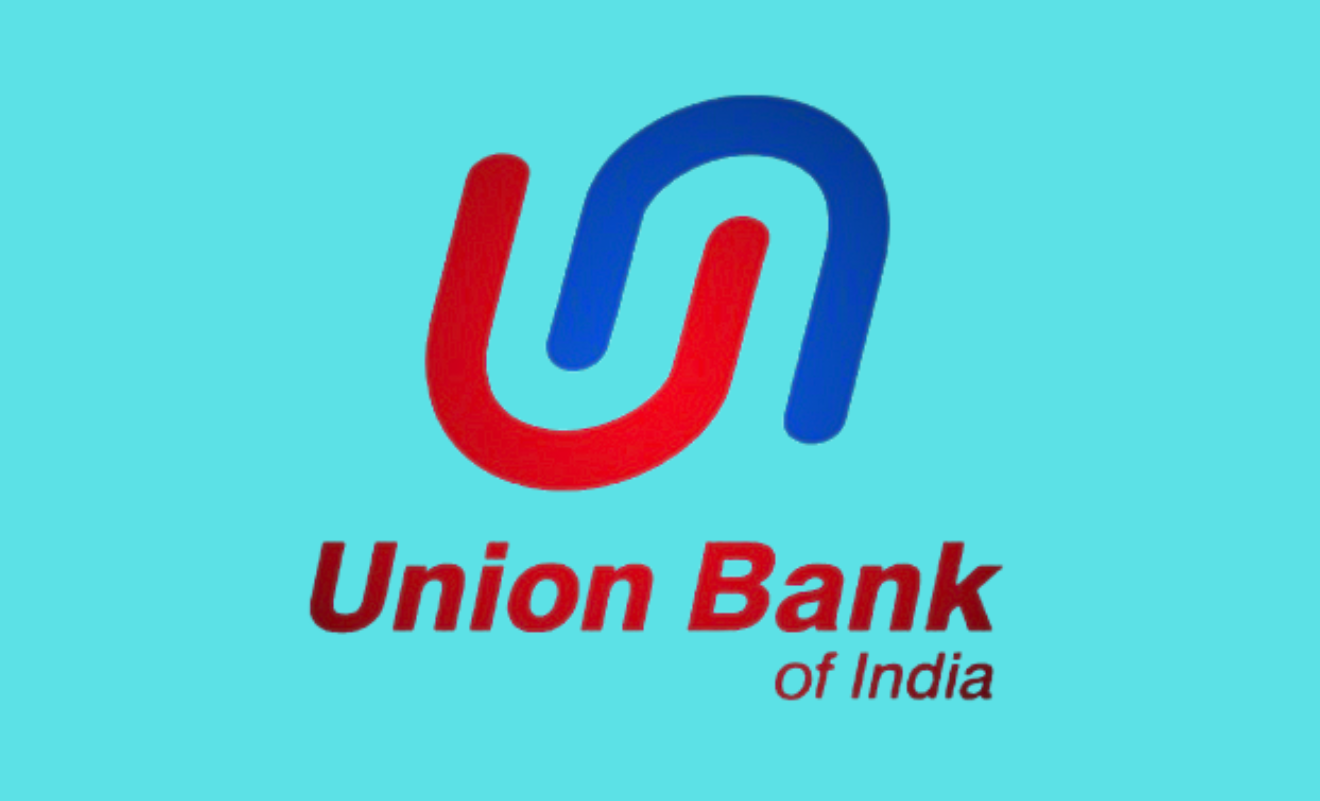Union Bank ATM Block Number Introduced to Hotlisting of Debit Card Services, Customers of Union Bank Of India can Block/Stop their ATM Card services instantly by Calling a Toll-Free Number, Sending an SMS through U-Mobile App and Net Banking at https://www.unionbankofindia.co.in…
Union Bank of India, known as UBI, offers different types of debit cards to its customers, such as VISA, Rupay, and Master Card. If anyone has been forgotten or stolen, the most important thing is to STOP/BLOCK service or transactions through the Card immediately.
Union Bank of India (UBI) also provided multiple ways to hotlist the debit card to their customers by using various online and offline methods as per the listed.
Union Bank ATM Block
- Dial from RMN to UBI ATM Block Number.
- Contacting Customer Card Helpline Toll-Free Number (24*7).
- Requesting by Sending an SMS from RMN.
- Stopping service from the U-Mobile App.
- By using Netbanking Services.
- Reporting at any nearby Branch of the Union Bank Of India Helpdesk
Union Bank ATM Block Number
- 8002082244
- 1800222244
How to Block Union Bank ATM Card by Toll-Free Number
- First, call the bank’s customer service at the toll-free number 1800 22 2244 from the RMN of the Account.
- Select the Block ATM Card Option by following the call’s IVR menu.
- Verify the Debit Card Details and Confirm Blocking by the Call.
- However, if you have any issues with your ATM card, connect your call to their executive.
- Inform them that you have misplaced your card and want to have it blocked.
- They will ask you for some information, such as the account number linked to your ATM card.
- Give them all of your information, and your card will be blocked.
How to do Union Bank of India ATM Card Block by Internet Banking
- Use your username and password to log in to https://unionbankonline.co.in/.
- Go to the “ATM Card Services>Block ATM Card” option from the account dashboard.
- Choose the Account from which you want to block your ATM or Debit Card.
- Active cards will be shown with the card’s first and last four digits.
- Select the Card and click “Submit” Verify and validate the information.
- Select both SMS OTP or Profile Password as the method of authentication.
- Enter your OTP or password/Profile password on the following page and click “Confirm.”
- After successfully blocking your ATM or Debit Card, a success message with a ticket number will be shown. Keep a copy of this ticket number for future use.
How to Block Union Bank of India ATM Card by U-Mobile APP
Union Bank debit card holders can manage their debit cards with simple steps using the application’s sign-up option.
- Launch the ‘U-Mobile‘ banking application and log in using MPIN or Biometrics.
- Select the Debit Card Control option from the account dashboard.
- Now, choose Debit Card Hotlisting.
- Enter your MPIN and choose your Debit card.
- Confirm again the debit card was immediately blocked.
How to Block UBI ATM Card by SMS
- Write and send an SMS from the account’s registered mobile number, shown below.
- UBLOCK<space>xxxx and send it to 9223008486.
- In this case, ‘XXXX‘ will be the last four numbers of the debit or ATM card.
Ho to STOP/BLOCK Union Bank of India ATM Card by Bank Branch
- It would be best if you went to the main branch where you have your bank account; otherwise, contact the nearest UBI branch.
- Inform the bank executives that you have stolen or forgotten your ATM Card and want to have it blocked.
- They will ask you for complete details regarding your bank account, such as your account number.
- Give them all of the information, or show them your bank passbook.
- Fulfil the Request Form and Submit. They will also block your ATM card.
For more complete information, please visit the official website of UBI at https://www.unionbankofindia.co.in, or contact the customer care helpline number that helps you 24*7.