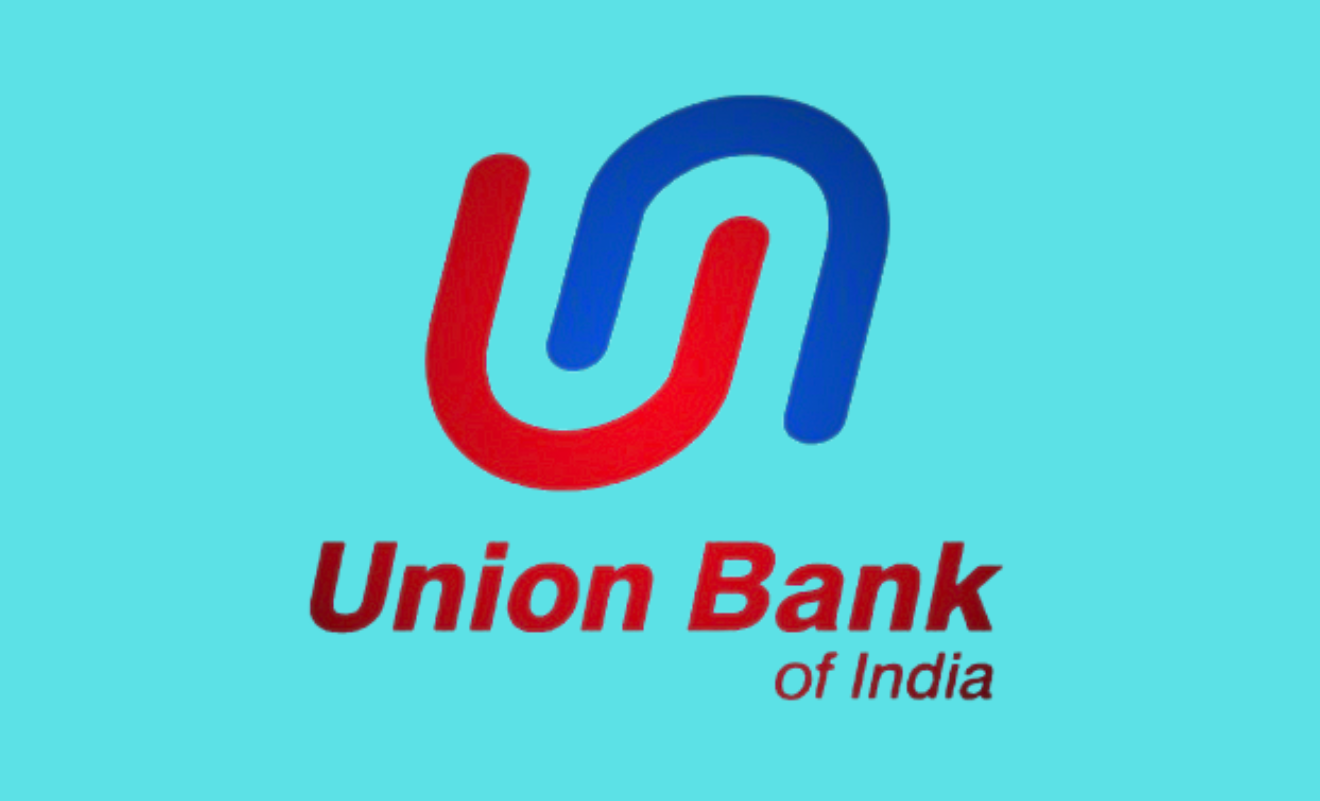Union Bank Balance Check Number 09223008586 announced for Balance Enquiry by Missed Call, SMS, E-mail, Passbook, ATM, UPI, WhatsApp, USSD, Customer Care Helpline, U-Mobile App and Net Banking Facility at https://www.unionbankofindia.co.in…
Union Bank of India’s online and mobile banking services enable customers to check their account balances effortlessly. Customers can also utilize Union Bank of India’s Missed Call, SMS Banking Service, and other methods for balance enquiry.
The account holders who assisted their mobile number will access phone banking and mobile banking facilities to make an enquiry about their available balance instantly. The guide included some advantages of utilizing the service and instructions to use the Union Bank of India Balance Enquiry service.
Union Bank Balance Check Number
Listed toll-free numbers were introduced to access banking facilities for multiple purposes, such as checking the account’s current available balance, providing customer support, etc. By using the listed support numbers, every customer can access and check their account’s final available balance in different ways.
- Missed Call Banking Number: 09223008586.
- SMS Banking Number: 09223008486.
- Balance Check USSD Code: *99*50#.
- WhatsApp Banking Number: 9666606060.
- Toll-Free Customer Helpline: 1800222244 or 18002082244.
Union Bank Of India Balance Check Missed Call Number
A unique 24/7 missed call banking number was introduced for balance enquiries. A missed call was given, and an SMS was sent, such as All Bank’s Balance Enquiry Missed Call Number. The customer can get an account balance instantly by calling or texting Union Bank of India’s missed call banking number, 09223008586, from the RMN.
Customers who merged from Andhra Bank & Corporation Bank to the Union Bank of India can also access the missed call banking number for balance enquiries.
The Union Bank of India Balance Check Missed Call Number is 09223008586.
Union Bank of India Balance Enquiry
Customers who merged from Andhra Bank and Corporation Bank and old customers of Union Bank can access the listed Balance Enquiry methods. There are various ways to know account balances online and offline.
- Passbook Printing.
- ATM Center.
- SMS Banking.
- Missed Call Banking.
- WhatsApp Banking.
- USSD Service.
- Customer Care.
- U-Mobile App.
- UPI-Apps
- Net Banking.
- Emailing to the Bank.
How to Check Union Bank Of India Account Balance by Missed Call
Union Bank Of India’s missed call number is a service that enables you to get information about the available amount in your savings or current account in a few easy steps.
- Make a Missed Call from the Account’s Linked Mobile Number by dialling 09223008586.
- The Call is automatically terminated after one or two rings.
- Then, the Bank Servers will send an SMS stamenet once verifying the Phone Number with the linked Account Number Successfully.
How to do UBI Balance Enquiry by SMS
Union Bank of India’s SMS Banking service allows you to inquire about your account balance by sending an SMS in a unique format. To access UBI SMS Banking, take these steps from the account’s linked mobile number.
- Send an SMS by typing ‘UBAL‘ Send it to ‘09223008486‘.
- In a minute, an SMS reply will be received with the statement of the available balance.
Anyone with more than one account can follow the methods to enquire about the specific account.
- To make the Primary Account Balance Enquiry: UBAL (e.g. UBAL sent to 09223008486).
- For other Account Balance: UBAL Account number (e.g. UBAL 789654321123456 sent to 09223008486).
How to do Union Bank Balance Check by Net Banking
Customers who have registered Internet banking facilities can check their savings or current balance online using retail or corporate banking.
- Visit the Union Bank of India Net Banking portal at https://www.unionbankofindia.co.in.
- Login as a retail or corporate user by providing ‘Username‘ and ‘Password‘.
- Now you can view your current available balance by selectind the account number on the ‘Dashboard‘ after successful logging in.
How to Check Union Bank of India (UBI) Balance by U-Mobile App
Union Bank of India (UBI) offers its customers mobile banking services through a range of mobile apps. Mobile banking is an alternate way to access online banking services anywhere by smartphone.
U-Mobile It is a free, user-friendly application that enables a quick way to check the balance of your Union Bank of India account by the steps.
- Login into U-Mobile through ‘MPIN‘ or ‘Biometrics‘.
- Now tap on ‘Accounts‘ options on the dashboard.
- A list of associated accounts is displayed on the screen to the customer.
- Tap on the ‘Account Number‘ to display the available balance on the screen.
Download U-Mobile App:
- Android Users can download from Google Play Store.
- Apple App Store for iPhone Users.
How to check Union Bank of India Balance by Passbook Updating
- You are issued a passbook when you open a new Union Bank of India account.
- Visit a nearby bank branch by carrying the ‘Passbook’ and contact the helpdesk officer.
- Request for an update on the transaction history on the passbook.
- OR Visit a nearby passbook printing machine at the bank (Available at ATM Centers & Banks).
- Inset the Passbook and update the transaction history.
- The current available balance is maintained on the updated passbook.
How to do Balance Enquiry by Union Bank of India ATM
Union Bank of India customers who have been issued ATM Debit Cards by Rupay, VISA, Mastro or any other debit card can make a balance enquiry at a nearby ATM centre in simple steps.
- Inset the UBI Debit Card using the ATM Machine Slot.
- Select ‘Services’, then choose ‘Balance Inquiry / Balance Check’.
- Verify the transaction by entering ‘PIN Number‘ and finish the transaction.
- Finally, available balance of the account is displayed on the screen; if you have an interest, make a printout statement.
How to Check Account Balance through UBI Customer Care
- Dial the Toll-Free Helpline number 1800 22 2244 from the registered mobile number.
- Select the ‘Language‘, then ‘Banking‘ option when your call is connected to the IVRS.
- Follow the menu options and select ‘Balance Enquiry’; then, you can listen to available balance on-call through IVRS.
- If you have called from an Unregistered phone, verify the account details by entering a 15- or 16-digit account number or debit card number.
- Select the ‘Send the Balance by SMS’ option; you will get an SMS statement after successful verification.
How to Check the Union Bank of India Balance by UPI
Union Bank of India has also released a UPI-Enabled Mobile Banking App, enabling customers to conduct safe financial transactions. Customers can register with the U-Mobile App get a Virtual Payment Address (VPA) that looks like xyz@uboi or xyz@unionbank.
Use this VPA System to transfer and receive money without ever exposing their accurate account information, such as account number, IFS code, and so on. Additionally, the U-Mobile VPA System provide the balance enquiry facility by the ‘View Balance’ feature that customers may utilize to inquire about their account balance.
The following processes to check your bank balance utilizing UPI Apps:
- Install & Activate any UPI Application from the Google Play or Apple App Store, such as G-Pay, PhonePe, Paytm, or BHIM.
- Login in Using your ‘MPIN’ or ‘Biometrics’.
- Navigate to the account section and click the ‘Balance Check‘ option.
- The available Balance is displayed after verifying with the ‘Passcode’ of the UPI.
How to check the Union Bank of India Account Balance by USSD
USSD, or Unstructured Supplementary Service Data, enables customers to access mobile banking services without a smartphone or data/internet connection. Follow these procedures to check your Union Bank of India account balance through USSD.
- On the phone dialer, enter ‘*99*50#‘ and make a call
- A list of menu options is displayed. Select and reply with the relevant option of ‘Balance Enquiry’.
- Finally, the balance of your account is displayed.
- To access the facility, the mobile number must linked with their UBI account.
- Check the account balance directly by dialling ‘*99*50#‘.
How to Check Union Bank of India Balance by UBI WhatsApp Banking
First, Save the Official Union Bank of India WhatsApp Banking Service Number 9666606060 on your mobile phone contacts.
- Now start a WhatsApp Banking conversation by sending a Message as “Hi”.
- The bank will respond with a selection of menu options.
- Select and respond with the appropriate choice for the balance inquiry.
- Then, a WhatsApp message displayed the account’s available balance as a reply.
- Subscribe to the UBI WhatsApp Banking Facilities through the Link.
How to Check the Union Bank of India Account Balance by e-mail
To know your account balance, you can directly write an e-mail request for the balance checking service from your registered e-mail id to customercare@unionbankofindia.com.