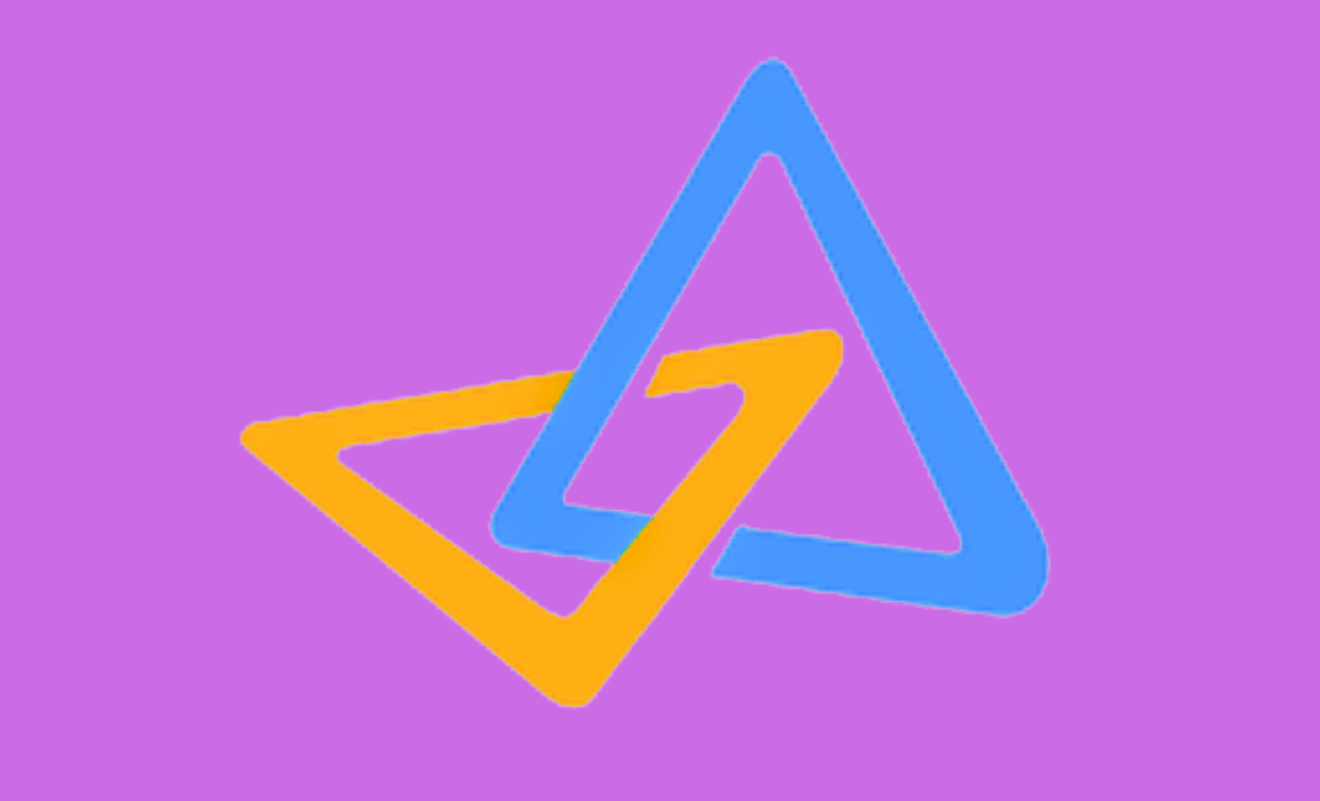Canara Bank Balance Check Number 09015734734 to learn your account balance by missed call, SMS, mobile banking, IVRS, ATM, and net banking at https://canarabank.com…
Canara Bank offers its customers a wide range of financial services. Customers of Canara Bank may now use various digitalized processes to verify their balances, mini-statements, and other services.
Canara Bank Balance Check
In past days customers needed to visit a bank branch to know their account balance check after ATMs were implemented, and they became one of the sources to see the balance inquiry. Later, the Internet spread everywhere, and banking services were digitized, so everything went online.
To ensure that all users can benefit from these services, the bank has developed many methods for accessing and checking bank data such as bank balance, Canara bank mini statement, latest transactions, etc.
Canara Bank Toll-Free Numbers
The bank introduced toll-free numbers to monitor their bank accounts by calling their registered phone number to the balance check number through missed call service, SMS banking, online banking, or mobile banking.
The Toll-Free Numbers are 1800 425 0018, 1800 103 0018, 1800 208 3333, 1800 3011 3333.
Canara Bank Balance Check by Missed Call
Customers of the bank should contact the following missed call number from their registered mobile phone to get their Canara Bank Account Balance. The Canara Bank Balance Missed Call Balance Enquiry toll-free missed call number of 09015483483.
Canara Bank Balance Check Number
Dial the listed phone numbers on your phone. The call will be terminated automatically, and you will receive your account balance by SMS.
- Canara Bank account balance in English by dialling +919015483483.
- Canara Bank account balance in Hindi by dialling +919015613613.
- Dial +919015734734 to verify the history of the past 5 transactions.
Canara Bank Account Balance Check by ATM
Customers may check their balances at the ATM by following these steps. They can use either the Canara bank ATM or any other bank’s ATM.
- Input your Canara bank debit card into the ATM slot.
- Enter your “ATM PIN” and then, on the screen, click “Balance Inquiry/Check Account Balance.”
- The system will process your account balance and display it on the screen.
- If you want, you may print a receipt.
How to Check Canara Bank Account Balance through Passbook
- Go to, Nearest Canara Bank Branch, Contact Helpdesk officer.
- Ask for an updated Passbook by printing.
- You will get the final balance with a complete transaction history.
Note: Customers can update their passbooks at any Bank branch.
Canara Bank Account Balance Check by “CANDI” Mobile app:
The Canara Bank mobile application is available on the IOS App Store and the Google Play Store. Bank customers can check their account balance by using the CANDI Mobile Bank App anytime from anywhere.
Canara Bank Mobile Banking allows account holders to access services and facilities like Canara Bank balance inquiry. All Canara Bank mobile applications that account holders may use to check their account balance via mobile banking are listed below:
- CANDI-Mobile Banking: Canara Bank’s digital app for all banking solutions and financial Bank transfers via IMPS, RTGS, and NEFT.
- Canara e-Passbook: To check bank account statements and verify account balances at any time.
- Canara Diya: An app that allows you to create a savings account online and receive monthly e-statements.
Steps to Get Balance through CANDI Mobile Banking App
- Open & Login into “CANDI Mobile” using MPIN.
- Go to “Account” and tap to view your balance.
How to Know Canara Bank Account Balance by SMS
The account holder can send an SMS “CANBAL” <space> “USERID” <space> “MPIN” to 5607060 from the registered mobile phone to enquire about the Canara Bank account balance.
Once sending an SMS, you will get a reply SMS with the final balance of the account.
How to get Canara Bank Account Balance through Net Banking
- Open Canara Bank Internet Banking’s official website https://www.canarabank.com.
- Log in using “USERID” and “Password” to reach “Dashboard“.
- Go to the account section, and then the account balance is displayed.
What is the Canara Bank Balance Check Number?
- Dial 09015734734 from your registered mobile phone number to check your account balance through a Missed Call.
- Canara Bank account balance in English by dialling +919015483483.
- Canara Bank account balance in Hindi by dialling +919015613613.
What is the Canara Bank Account Balance Check SMS Number?
Send an SMS “CANBAL “space>” USERID “space>” MPIN” to 5607060 from the account’s linked phone number.
What is the Toll-Free Canara Bank Missed Call Number?
Canara Bank’s Toll-Free Numbers are 1800 425 0018, 1800 103 0018, 1800 208 3333, and 1800 3011 3333.