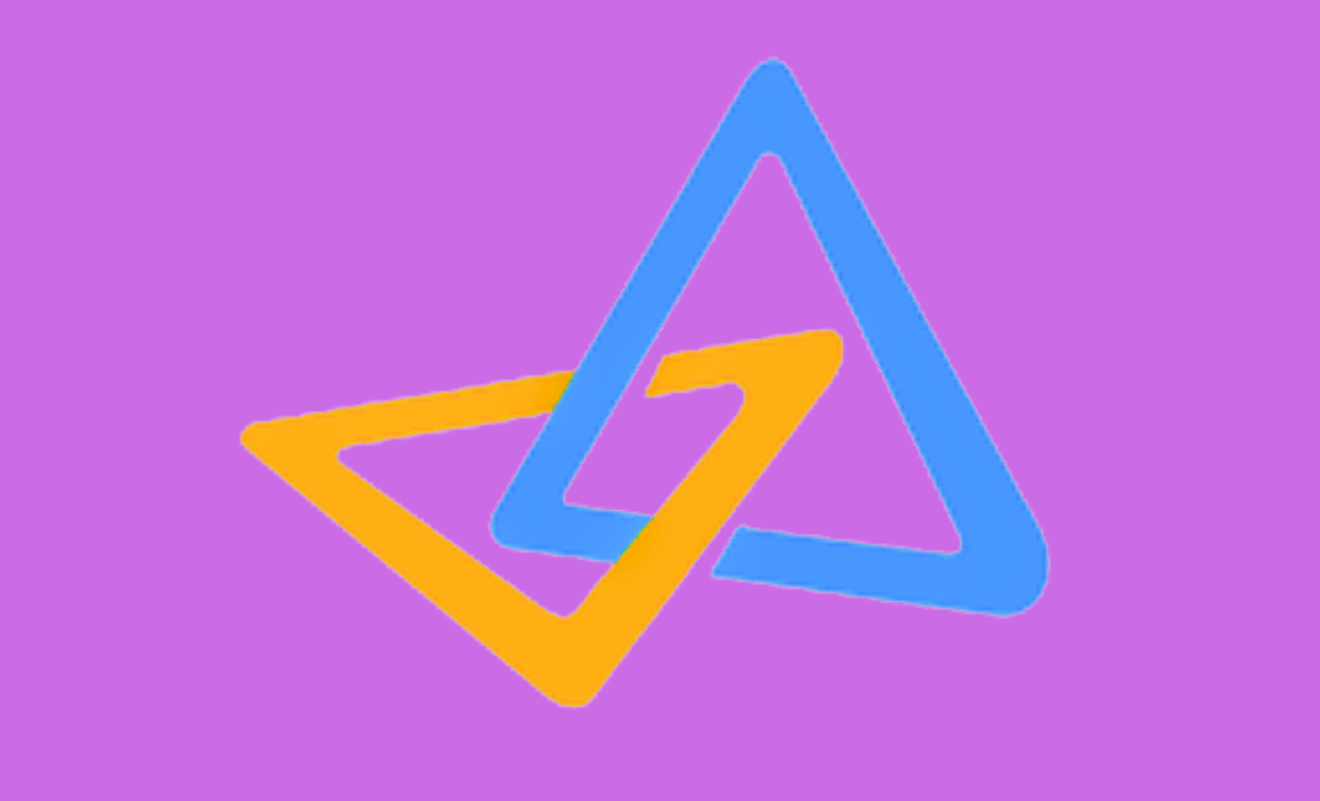Forgot the Canara Bank Transaction Password? Generate a New Transaction Password online if you lose or forget your Transaction Password Canara Bank through https://canarabank.com…
Searching “I have forgotten my transaction password in Canara bank?“. You’ll need to enter a transaction password for internet banking transactions. If you forget your transaction password, you may not be able to use internet banking to its full potential.
Canara Bank Transaction Password Forgot
This guide will help you recover or reset forgotten Canara bank transaction passwords online. However, we do sometimes forget our Internet banking transaction password. At the end of this article, you’ll learn how to reset the transaction password in Canara Bank net banking online and offline.
Purpose of a transaction password in Canara Bank
Here, we understand the need for the Canara Bank transaction password.
It would be best to verify the transaction password to make any changes to your account through the Internet banking facility. For example, you must submit a transaction password to add a beneficiary in Internet banking. Similarly, to remove a beneficiary, you’ll need to enter a transaction password for changes through net banking, change the password for internet banking, or change your mobile number/address.
How to Fix the “Canara Bank forgot transaction password “problem online.
To fix the transaction password error in Canara Bank, you must follow this procedure perfectly.
- RMN– Registered Mobile Number of the Account with Active SMS pack.
- Debit Card: Most will provide a sixteen-digit ATM Card with an Expiration Date along with a PIN.
- Username & Password: Internet Banking Credentials like User ID and Password.
How to Do Canara Bank Transaction Password Reset
Now, we’ll show you how to reset your transaction password in Canara Bank’s online banking system in simple steps.
- Login to the Canara Bank net banking portal through https://netbanking.canarabank.in/.
- Fill out your User ID and Password, solve the captcha, then click “Sign In“.
- Once you’ve logged into your account, go to the menu and select Generate Transaction Password.
- Enter the necessary details in the required fields,
- ATM Card 16 Digit Number.
- ATM PIN Number (4 Digit).
- Expiration Date of the Card.
- If you provide incorrect information thrice in a row, this feature will be disabled for 24 hours. Click “Submit” from the drop-down menu.
- Verify with OTP twice, then click “Submit“.
- You’ll be redirected to a new page where you’ll need to reset your transaction password again.
- It would be best to input your new transaction password twice and click the submit button.
That’s it. You have successfully reset or re-generated your transaction password using the abovementioned steps.
Still, Canara Bank Generate Transaction Password Isn’t Working.
Is the Canara Bank transaction password not working? Maybe it exists for one of the following reasons.
- Your mobile number is not registered with the Canara Bank database.
- Maintenance will happen regularly.
- Either the bank server is going down for the time being.
- If you are still unaware of the Generate Transaction Password, Call Canara Bank Customer Service.
If you need immediate and further assistance, Call Canara Bank’s Customer Care Number, 18004250018 (Toll-Free), and discuss your concerns with a customer service representative.
If you are still having trouble changing or generating new transaction passwords online, please visit the nearest Canara bank branch and consult the helpdesk officer to resolve the issue.