Jharbhoomi Naksha Download from Jharkhand Apana Khata online at https://jharbhoomi.nic.in…
This article will help you get the details for your land which includes Bhu-lekh information, Apna Khata details etc. This will save a lot of time that was being wasted in personally going to the government office of land records. This article will help you in navigating the site and step by step process to download important documents. For the farmers of Jharkhand, it is important to know the Jamabandi, Bhu Naksha and Khasra details of the land.
Jharbhoomi
In order to reduce the efforts and unnecessary requirement of going to the land department personally and view/download the information through the portal created by the government.
Most of the big districts of Jharkhand have this facility available on the portal. Let us look at the procedure of downloading and checking the khata online:
Jharkhand Bhulekh Jamabandi, Bhu Naksha is one of the most important part of land records. One can get all the details regarding this online using the link. Information that can be retrieved includes-
- Account rights of records
- Khaitan
- jharbhoomi naksha
- Register-2
- Other Jharkhand land records
Jharkhand Apana Khata Jhaarbhoomi Bhulekh
Let us look at the step by step process for navigating the Jharbhoomi website-
Step 1. First of all, one needs to open the official website of the department of revenue and land reforms. Using the link one can directly visit the website.
Step 2 Select the option to ‘view your account’ located on the left of the screen
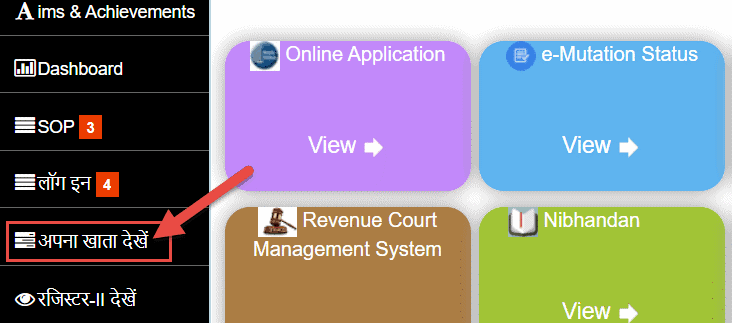
Step 3. Now you can see the map of Jharkhand state. Select the district for which you want to check the Bhu-Lekh
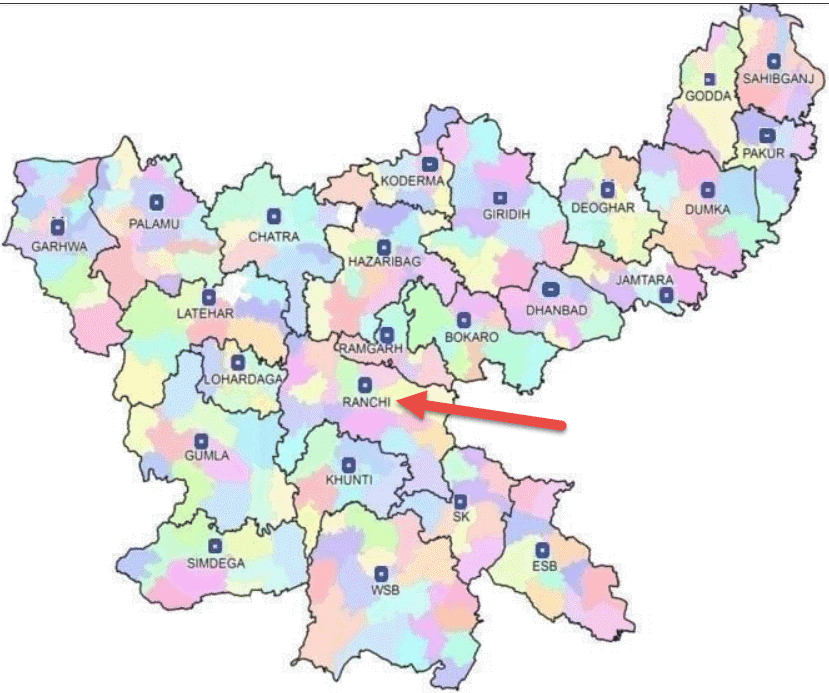
Step 4. After selecting the relevant district, all the regions under that district will show up. Select the region applicable to you from the list available.
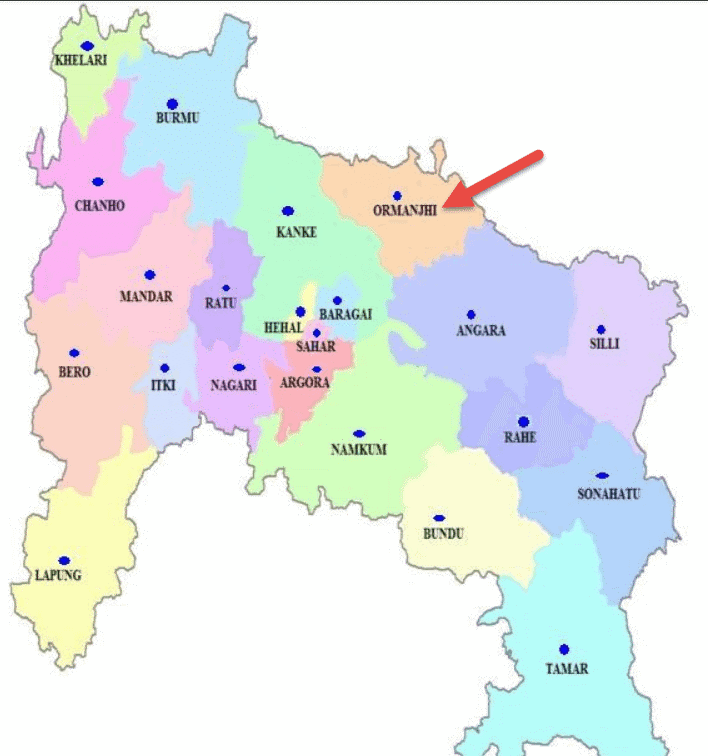
Step 5. Select various subcategories as available on the screen, such as the Halka number, type of land, and Mauja number. Mauja can be selected from the list available on the screen.
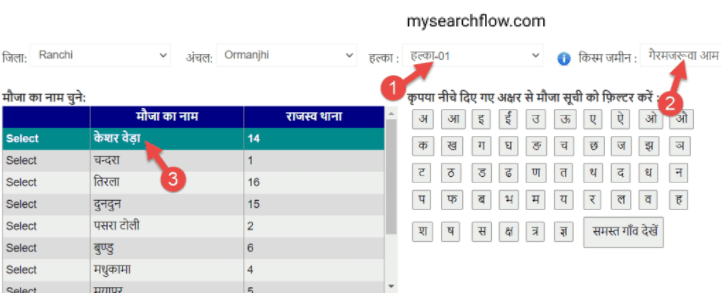
Step 6. Select the options to select the Bhulekh account, including:
- View all accounts by mauka name
- View using account number
- View accounts by Khesra number
- Name of account holder
One can select the account details by choosing any of the options. Now select the option to view accounts by account name. Now you can see all the details as per the selection on the screen.
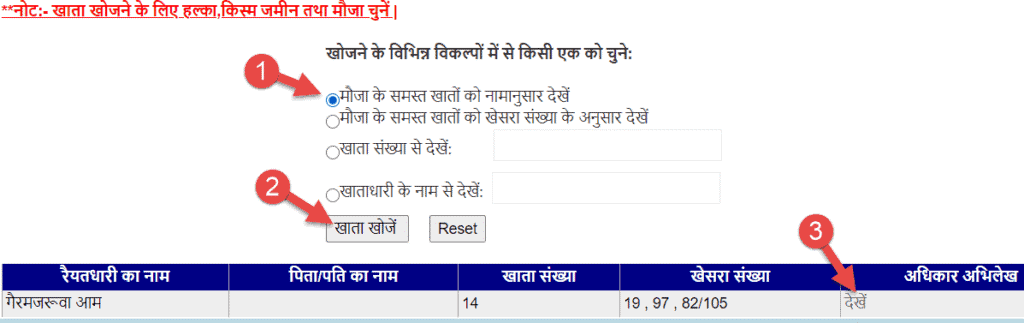
Step 7. Now in a new window, you will be able to see the list of selected accounts. You can select the check all the details or the account.
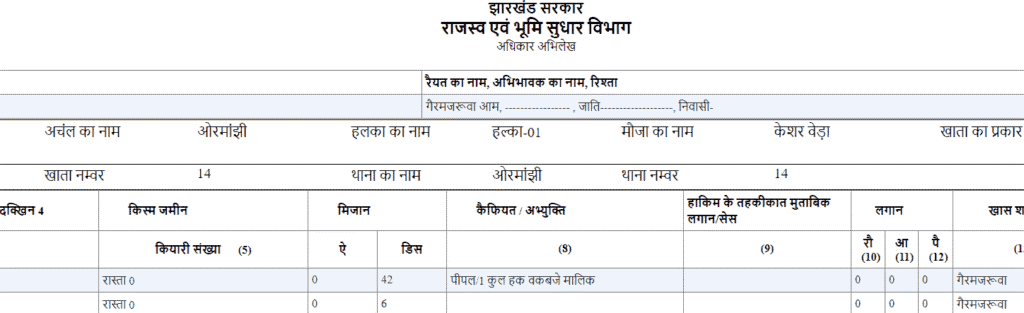
Step 8. Download bhulekh copy: One can easily download the copy of Abhilekh copy and print the copy as well.
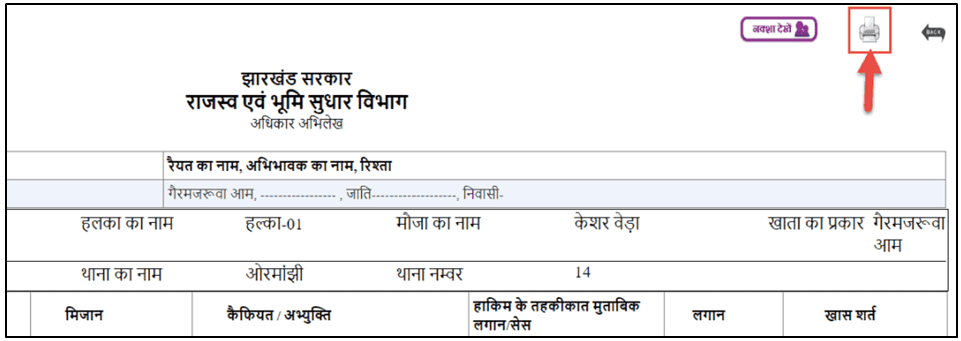
One can also check the account using some of the other options as well such as:
- See all the accounts of mauja by Khesra number
- View by account number
- See accounts by name of the account holder
Jharbhoomi Naksha – Jharkhand Apana Khata
Procedure to download register-2 from the Jharkhand portal through Jharbhoomi Apana Khata
- First of all, open the official website of the Department of Revenue and Land Reforms, Jharkhand, using the link: https://jharbhoomi.nic.in/.
- Now on the left side of the home page, you will see an option to View your Account and register -II
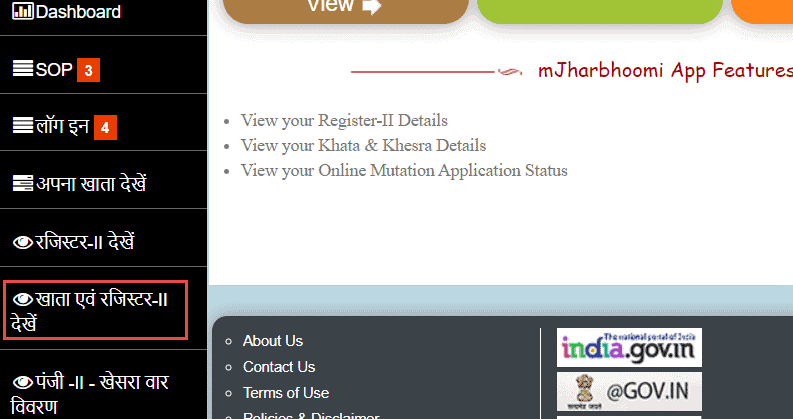
- Select the option of “Khatiyan” at the top and make other selections available on the page. These include Selection of district, region, Halka, Mauja, Account number, type of land etc.
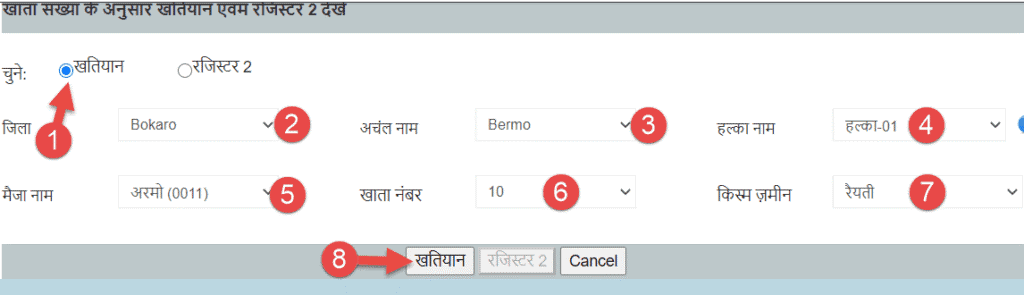
- Now click on the ‘Khatiyan” button at the bottom and you will be able to see the details as per the selection on the next page.
- To look at the “register-II” option at the top and then again make the selection available on page like district, region, halka number, Mauja number, Account number and land type. The click on register – II option at the bottom of the screen
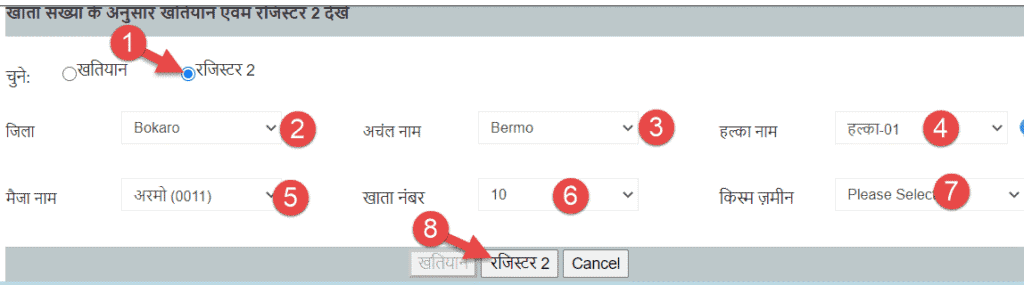
This way, one can check the account and Khata details on the screen. Let us look at some of the important questions and answers that will help you navigate through the website: Jharbhoomi.nic.in