Jnanabhumi Login for Jnanabhumi Scholarship Student Login & Recover User ID and Password. Jnanabhumi Login and Change or Forgot Password for Student, Employee, College, University, and RIO using Aadhaar & Mobile Number…
Jnanabhumi the smart education portal is provided the felicity to log in using the User ID and Password using credentials of a student, employee, college, university, and RIO to enroll student details check the status and modify details with renewals, and complete student services through Jnanabhumi Login credentials.
Jnanabhumi Login
How to Jnanabhumi Login for Jnanabhumi Scholarship Portal Login?
This is a very simple process to login into Jnanabhumi A Smart Educational portal as student login, employee login, college login, university login, RIO login from the simple steps.
Visit the homepage of the Jnanabhumi Scholarship Portal
Everyone can reach the Smart educational portal of Jnanabhumi through the link of https://jnanabhumi.ap.gov.in
Select the Jnanabhumi Login
Have a look on the screen select the login option located at the top right of the website, and proceed
Enter User ID & Password of the User
Once proceed with the login option you have seen below the screen, now enter your username & password then enter the security code without errors

Sign In to Jnanabhumi Portal
Once you have successfully entered the correct details proceed with the sign-in option, then you have reached to the dashboard of the user
Jnanabhumi Login Dashboard
In the dashboard, have seen and access complete felicity’s related to your account under Jnanabhumi as per your roles like a student, employee, college, university, RIO, and etc
In case you have entered the wrong details, you need to reset your password with a simple process. Here we have provided a simple process to change passwords to reset or recover by using forgotten passwords from the following process.
Jnanabhumi Student Login
Both students & Staff also can log in by using their credentials of user ID & password as per the above steps. Once successfully login everyone can access their role easily to check their scholarship application status or modification, uploading of supporting documents.
JNB Nivas Login – Jnanabhumi Nivas
JNB Nivas is the Residential Schools & Hostels monitoring web portal under the Jnanabhumi Scholarship Scheme. Students who have enrolled under the scheme and who have joined at SW Hostels, TWD Ashram schools, SW Residential schools, TW Residential schools of the state can get their reports by using the steps.
- Visit the JNB Nivas official website. Using the direct link everyone can reach https://jnbnivas.apcfss.in
- Select and proceed with the login option located at the main menu of the portal
- Then you have seen a login popup page, enter your username & password
- Now login by entering the security code, before that carefully check the entered credentials
- Once successfully login you have redirected to the dashboard of JNB Nivas
Jnanabhumi Affiliation Login
Similarly, the Jnanabhumi Affiliation portal login is also possible to access by using he/her username & password, below steps is guiding Jnanabhumi Affiliation Login in a simple way.
- Visit the Jnanabhumi Andhra Pradesh official website at https://jnanabhumi.ap.gov.in
- Have a look at the menubar of the portal and select the affiliation option.
- Here is the link direct link for Jnanabhumi Affiliation Login – https://affiliation.apcfss.in
- Once opened the homepage, you can see a list of university’s with login link for College login & FFCA login
- Select College Login or FFCA Login as per your requirement
- Enter User ID & Password at the login page by selected your responsible university
- Carefully check the entered credentials and login by providing the security code.
How to Change Jnanabhumi Login Password
- It is mandater to change password for every first time user, the user of Jnanabhumi will receive automatically generated password and user id to the register phone number in the period of enrollment.
- Once you have received system generated credentials login to change to secure password.
- Once you have login successfully with received details change with unique of your’s
- for more clarity follow the image to change Jnanabhumi Password
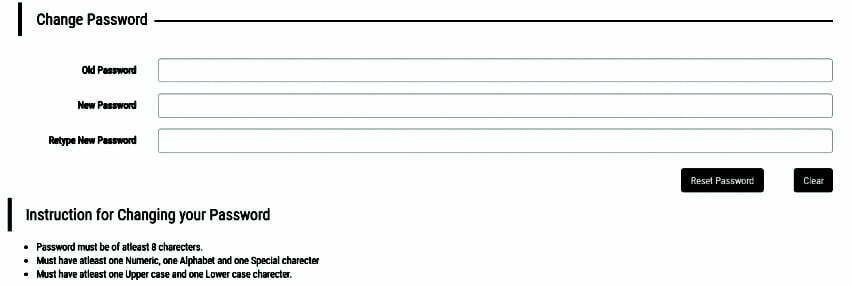
| Jnanabhumi Login | Jnanabhumi Login Password Recover |
|---|---|
| Name of the Service | Jnanabhumi Login & Forgot Password |
| Mode | Online |
| Category | AP, Info, Jnanabhumi, Scholarship |
| Official Website | https://jnanabhumi.ap.gov.in/ |
How to Recover Jnanabhumi Login Password through Forgot Password
- Every student or employee who have lost or forgotten their login password can reset or recover using Jnanabhumi Forgot Password option
- Who need to recover their user credentials they can easily get with using aadhaar and mobile phone number as per following steps.
- Follow the link https://jnanabhumi.ap.gov.in/ForgotPwd.edu
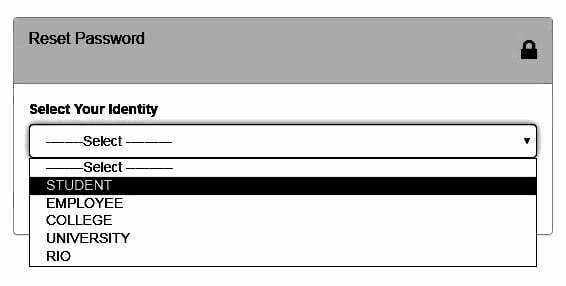
- Choose your roll like student, employee, college, university, RIO
- Enter your registered Aadhar Number and Registered mobile phone number and proceed
- Now you have revived OTP to your registered phone number, and email ID
- Enter your OTP and submit, now you have redirected to change password
- Now enter new password and conform, that’s it you have successfully changed Jnanabhumi password using forgot password option
We have also shared the user manual for student login and forgot password from the following direct link, download to get complete information announced by authorities.
What is Jnanabhumi Login ID & Password?
Jnanabhumi Login User ID & Password is a unique credential to access the status of scholarship and another service, and its generated by providing Aadhaar, Mobile Number, and candidate details of student, employee, or ROI
What is the official website for Jnanabhumi Student Login?
Department of Andhra Pradesh has introduced the web portal names as https://jnanabhumi.ap.gov.in to get all student services like scholarship and hostel facilities to the backward class students of the state.
How can I recover my Jnanabumi User ID or Password?
Each username & password has been generated by using the Aadhaar Number & Mobile phone number of the user, everyone can recover or reset he/her user ID or Login Password by using the above methods.
Can I Recover my Password without a mobile number for Jnanabhumi Login?
No way, once successful verification of the candidate through OTP the system allows to change password. So without a mobile number, there is not possible. However, you can contact your college authorities to change.
How can I generate a password by using a user id?
In case you have entered the wrong details, you need to reset your password with a simple process. Here we have provided a simple process to change passwords to reset or recover by using forgotten passwords from the following process.